From the “Did you know” department comes a nice little reminder about a standard feature that is often forgotten.
Have you ever found yourself being asked to troubleshoot a problem on production? The first question I always ask is, what’s in the WOM Log, only to find out that, though I can browse to the site, I’m not allowed to remote into the server. I wholeheartedly support the security rule preventing server level access but that doesn’t change the fact that I want to take a peek at the WOM Log. Enter WOM Log Center to save the day.
As a Site Manager on the site, you have the ability to get your hands on the WOM log files any time you want via the WOM Log Center. This feature allows you to package up all Log files last modified within a specific date range into a single zip archive and download them to your desktop for your reading pleasure. You even have the ability to download the zip as an encrypted file to hide data from prying eyes.
You can find this handy utility right on your site in the Site Options tab on the Site Administration page.
Cheers!
- Tom

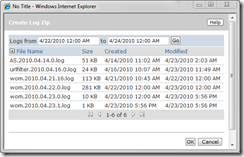
Hi Tom,
ReplyDeleteWhat types of things you are looking for when you look at the wom log? When I look at it I just get agita and have no idea how to identify items or errors of value.
The WOM log is the first place I go to learn more about a problem. There are many different types of detail represented in the logs but typically, you are able to learn more about code exceptions, data-related exceptions, concurrency/locking concerns, and with optional flags enabled, a plethora of trace, debug, and performance information. It's a good topic and is somethis we discuss in the Advanced Training Class. I'll make a note to post Primer to this blog as soon as my schedule alllows me to. If you have specific questions, please don't hesistate to ask.
ReplyDelete